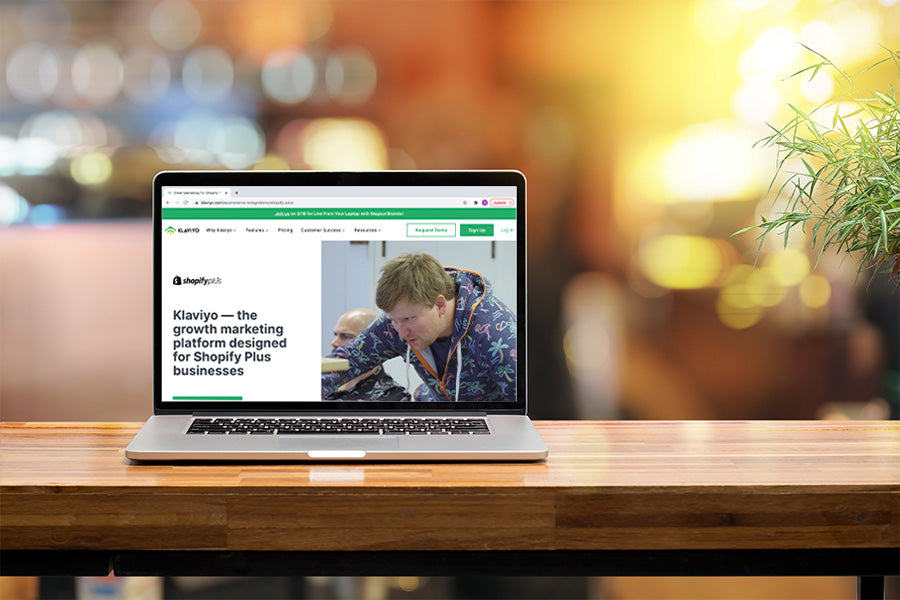Last week Oracle NetSuite called curtains on email marketing platform, Bronto. Announcing End-of-Life status in an email to customers, they also cited that the last date of service will be May 31st 2022. If you’re not familiar with the term “End-of-Life”, this means that the company will stop sales of Bronto products and customer support, as well as any development for the service will cease in May next year. This leaves Bronto’s customers with just over a year to decide what to do next with their email marketing plans.
What does this mean for Bronto customers?
The solution for every Bronto customer is going to be migrating their email marketing over to a new platform. The first step in this process is to weigh your options and decide which platform is right for your business and your ongoing email marketing strategy. If you’re a Shopify merchant in this situation we’d recommend migrating to Klaviyo. Announcing the end-of-life of any platform is going to sound alarm bells for businesses, as it can come unexpectedly and isn’t something that will have been factored into plans for the year ahead. Thankfully, there is time to plan your migration strategy and Klaviyo makes the process simple and straightforward.
Why choose Klaviyo?
When you migrate platforms, it’s a big decision and takes a not inconsiderable amount of effort to do so – especially if the migration is due to a platform receiving EOL status, and you weren’t expecting to have to migrate. So if you’re going to do it, you want to make sure you’re not just making a like-for-like trade over to a new platform; you want the new platform to be even better than what you use now. Let’s look at the reasons why Klaviyo is the perfect partner to help you level up your email marketing strategy.
All-in-one Solution
The biggest benefit of Klaviyo over Bronto is that whether you’re looking to use dynamic coupons, sync with Facebook audiences, or create custom event automations, Klaviyo gives you complete control and freedom. With Bronto you pay for a customized contract, paying additionally for any add-ons you might want.
Dedicated Customer Success Team
Klaviyo’s Customer Success Team is there from day one to ensure your email marketing strategy is off to a flying start. It doesn’t matter if you’ve never used the platform before; they have dedicated on-boarding assistance which includes help with integrations, design, optimization and more.
Advanced Segmentation Tools
Segmentation is one of the most powerful assets when it comes to maximizing your success with email marketing. Klaviyo’s segmentation tools are quick and easy to set up, allowing you to create segments based on customer data, browsing data and marketing insights to create targeted, personalized emails that sell.
Integrations Library
Obviously your primary concern as a Shopify merchant is how Klaviyo integrates with Shopify. Klaviyo can integrate with your store in mere minutes, pulling all the data you’ll need to create email flows that work seamlessly with your ecommerce strategy. On top of that, they also have a huge library of integrations, 70 of which are pre-built and require just one click to get started. From Facebook to ReCharge Payments to Privy, you can quickly and easily get started with whichever integration you need. How to Migrate; Step-by-Step
We’re going to give a quick checklist and overview of the steps involved in migrating to Klaviyo, however we highly recommend checking out the full migration guide from Klaviyo’s own Help Center.
Step 1: Export your Bronto Lists
Every Bronto account is set up slightly differently, however the first step most of the time in migrating is to export your subscriber lists to a CSV file. You can do this by going to your account and then Contacts > Manage > Special Reports. Ensure you select “Active” in the “Choose a Status” section so that only active subscribers are in your exported list - we’ll come to unsubscribes and bounces later. Customize which fields you export, and click “Export” to start the process.
Step 2: Format the CSV File
You’ll use that CSV file to import your lists into Klaviyo, so it’s extremely important that the file is correctly formatted to save you stress later down the line - it’s much easier to scan through and correct a CSV file than to try and correct it once it’s uploaded into Klaviyo. Check this section of Klaviyo’s migration guide for more detail.
Step 3: Import CSV Files to a Klaviyo List
Before you import any data, ensure any automations you may have started setting up are paused or saved in drafts. Many of these are activated by an address being added to a list, so you don’t want all your long-term subscribers getting new welcome emails!
Log on to your Klaviyo account and head to “Lists & Segments”. Select the list you want your contacts uploaded to, and then on the upper right-hand corner choose “Import Contact” from the “Manage List” drop down. Drag and drop the CSV file - you’ll then be prompted to review field mapping before Klaviyo starts importing the file. When you’re done, click “Start Import”
Step 4: Export Bronto Unsubscribes, Bounces, and Suppressions, and Upload to Klaviyo
Just as it’s important to upload your active contacts, you also need to upload your unsubscribes, bounces, and suppressed contacts to ensure you’re compliant with spam laws. In your Bronto account, once again navigate to Contacts > Manage > Special Reports. This time select the following statuses - Bounce, Unsubscribe, Unsubscribe by Complaint.
Once you’ve got the CSV file, it’s time to format it and upload this also into your Klaviyo account. Ensure it’s formatted as a single column list of email addresses. Navigate to the “Profiles” tab, then to “Suppressed Profiles” and click “Upload File”. Select “Choose File”, then “Upload Suppressions”.
Step 5: Migrate Email Templates
If you’ve spent time crafting some great email templates, you want to make sure you have these ready and available to you in your new Klaviyo account. To do this, Klaviyo recommends using their drag-and-drop builder to recreate your templates. This ensures that they’re mobile optimized, responsive, and make best use of Klaviyo’s tools. If however you’d prefer not to do this, you can export templates from Bronto in raw HTML and upload this into Klaviyo - see here for more information about that.
Step 6: Create Your Klaviyo Flows
Now that your data is in Klaviyo, it’s time to begin warming up your new sender IP address! When you migrate email platforms, you’re now sending emails from a new location, so you need to “warm up” the new IP address, or build confidence with email services such as Google to ensure your emails land in their inbox and not in spam. Building an excellent sender reputation is an important part to achieving high deliverability rates, so we recommend you start with enabling a few flows to begin sending prior to emailing campaigns through your entire list. Your Welcome Series and Abandoned Checkout flows are great places to start.
Step 7: Sunset Your Bronto Account
Once you’ve checked that everything is right and ready, it’s time to wind down on using Bronto. There are some key things you need to check before completely stopping using Bronto:
- Check that sign-up forms and other tools point to Klaviyo and not Bronto
- Recreate your Bronto workflows as Klaviyo flows
- Discontinue use of Bronto
Step 8: Send Your First Klaviyo Campaign
Now that you’ve ported everything over and you’ve started warming up your new IP address, you’re ready to send your first campaign! It’s still important at this stage to not send to your list as a whole; thankfully, Klaviyo provides an excellent guide to gradually increasing your send audience to improve your sender reputation, which you can read here. You can make live any automations and flows you have ready to go, and get started on your first proper send - check out Klaviyo’s guide here.
----
Migrating an important part of your business when you’re not expecting it can seem like an overwhelming task, but as you’ll be able to see from the steps above it can be pretty straightforward. It can also be an exciting new opportunity - you’ll have new tools available to utilize as part of your marketing strategy, including new ways of segmenting your lists to deliver a more personalized experience for your customers.
If you’re looking to migrate to Klaviyo, this is a great chance to rethink your email marketing strategy. Get in touch with our team to discuss how we can help you build a data-led, creative email marketing strategy for your Shopify store.